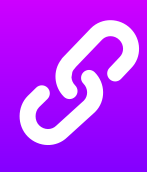[url_expander]
URL Expander: Understand Where Your Shortened Links Really Go
Shortened URLs have become a ubiquitous part of online communication. Services like Bitly, TinyURL, and Google URL Shortener allow users to condense lengthy URLs into short, manageable links that are easy to share on social media, emails, or websites. However, these shortened URLs obscure the destination link, which raises concerns about security and trustworthiness.
This is where a URL Expander comes in. A URL expander is a tool that helps you expand shortened URLs to reveal the full, original web address. This process allows you to check where the shortened URL goes, providing you with more transparency and security before you click on any unfamiliar link. In this article, we will explore the concept of URL expanders, their uses, and how to choose the best one for your needs.
What Is a Shortened URL?
Before diving into URL expanders, let’s take a quick look at shortened URLs. A shortened URL is a web address that has been compressed into a smaller version. For example, a lengthy link like:
https://www.example.com/articles/how-to-use-url-expander-online
Can be shortened into something like:
https://bit.ly/3XyZabc
Shortened URLs are often used to make sharing links easier and more aesthetically pleasing, especially on platforms with character limits, like Twitter. They also help track the performance of a link in marketing campaigns.
However, while these short links are convenient, they also pose a risk. When you click on a shortened URL, you have no idea where it will take you, which could lead to malicious websites or phishing scams.
Why Use a URL Expander?
A URL expander helps you see the destination of a shortened URL before you click on it. Here are some of the reasons why you might want to use a URL expander:
- Security: Shortened URLs hide the full link, and they can potentially redirect to harmful websites. By using an expander, you can check where the link leads before you open it.
- Transparency: If you’re unsure whether a shortened URL is legitimate, an expander allows you to verify the destination.
- Tracking: Some URL expanders show the full URL along with tracking information, such as where the link was created or who shared it.
If you’re concerned about clicking on shortened links, using a URL expander is a simple and effective way to ensure you’re not led astray.
How Does a URL Expander Work?
A URL expander works by resolving the destination of a shortened URL. Most URL shortening services work by creating a redirect from the short link to the full URL. An expander retrieves the original URL by following the redirect chain.
Here’s a simplified breakdown of how it works:
- You enter a shortened URL into the expander tool.
- The expander tool follows the redirect chain to the destination URL.
- The expander reveals the full URL that the shortened link points to.
Why Do You Need a URL Expander?
With the rise of URL shortening services like Bitly, TinyURL, and others, it’s easier than ever to share concise web links. However, shortened URLs can mask the real destination, and clicking on them without knowing where they lead can expose you to security risks such as phishing scams, malware, or unwanted redirects.
A URL expander solves this problem by revealing the full URL behind a shortened link. By expanding a shortened URL, you gain full transparency into where the link will take you, allowing you to make informed decisions before clicking.
Here’s why you need to use a short URL expander:
- Safety and Security: Shortened URLs often obscure the actual website. Using our URL expander tool lets you see the destination URL before you click, reducing the risk of landing on a malicious or phishing website.
- Transparency: You can easily confirm where a shortened link is leading you. This helps you avoid clicking on suspicious links, ensuring you only visit trusted websites.
- Time-Saving: Instead of guessing the destination of a shortened link, our tool quickly reveals where it leads, saving you time and worry.
- Free and Easy to Use: Our free URL expander tool is simple, fast, and requires no registration. Just paste your shortened URL and expand it instantly.
Short URL Expander: How to Safely Click on Shortened Links
If you receive a shortened URL and are unsure whether it is safe to click on, using a short URL expander is your best bet. Here’s how to use one safely:
Step 1: Copy the Shortened URL
First, copy the shortened link you want to check.
Step 2: Visit a URL Expander Tool
Next, visit a URL expander site such as CheckShortURL, GetLinkInfo, or any other tool you prefer.
Step 3: Paste the Shortened URL
Paste the shortened URL into the expander tool’s input field.
Step 4: Check the Expanded URL
Once the tool expands the link, verify the destination URL. Ensure the link points to a legitimate website, especially if it’s an unknown or unfamiliar link.
Step 5: Click with Confidence
Once you know the link is safe, you can click on it confidently, knowing where it leads.
Commonly Asked Questions About URL Expanders
What Is a URL Expander?
A URL expander is a tool that reveals the full, original URL behind a shortened link. It helps users understand where a shortened URL leads before clicking on it, ensuring greater security.
Can a URL Expander Be Used for Free?
Yes! Many URL expander tools are available online for free. Some of the most popular ones include CheckShortURL, GetLinkInfo, and WhereGoes.
How Do I Use a URL Expander?
To use a URL expander, simply copy the shortened URL, paste it into the expander tool’s website, and the tool will reveal the full URL destination.
Why Do I Need to Use a URL Expander?
URL expanders are crucial for security, as they help you verify where a shortened link goes. This prevents you from accidentally clicking on malicious or harmful URLs.
Can I Use a URL Expander for Any Shortened Link?
Most URL expanders work with popular shortening services such as Bitly, TinyURL, and Google URL Shortener. However, some tools may not support every shortening service, so it’s always a good idea to check multiple tools if needed.
Is It Safe to Click on a Shortened URL?
Clicking on shortened URLs without verifying their destination can be risky. Using a URL expander tool to check the link first is a good practice for avoiding malicious websites.